参考にさせていただいたページ
Vue CLIのインストールまたは最新化
Creating a Project
今日の環境
グローバルにインストールする
npm install -g @vue/cli
または
yarn global add @vue/cli
プロジェクトを作成する
vue create vue_cli_sample
とりあえず今回は自分で選択してみます。
❯ Manually select features
以下の通り選択しました。

Vue CLI v4.5.15 ? Please pick a preset: Manually select features ? Check the features needed for your project: Choose Vue version, TS, CSS Pre-processors, Linter, Unit ? Choose a version of Vue.js that you want to start the project with 3.x ? Use class-style component syntax? No ? Use Babel alongside TypeScript (required for modern mode, auto-detected polyfills, transpiling JSX)? No ? Pick a CSS pre-processor (PostCSS, Autoprefixer and CSS Modules are supported by default): Sass/SCSS (with dart-sass) ? Pick a linter / formatter config: Prettier ? Pick additional lint features: Lint on save ? Pick a unit testing solution: Jest ? Where do you prefer placing config for Babel, ESLint, etc.? In dedicated config files ? Save this as a preset for future projects? No
インストールが完了して、以下のように表示されました。
🎉 Successfully created project vue_cli_sample. 👉 Get started with the following commands: $ cd vue_cli_sample $ yarn serve
ディレクトリの作成と移動
vue_cli_sampleディレクトリができたので、ガイドにしたがって移動します。
cd vue_cli_sample
yarn serveする
ガイドにしたがってserveします。
yarn serve
「http://localhost:8080/」で以下のようなページが確認できるようになりました。
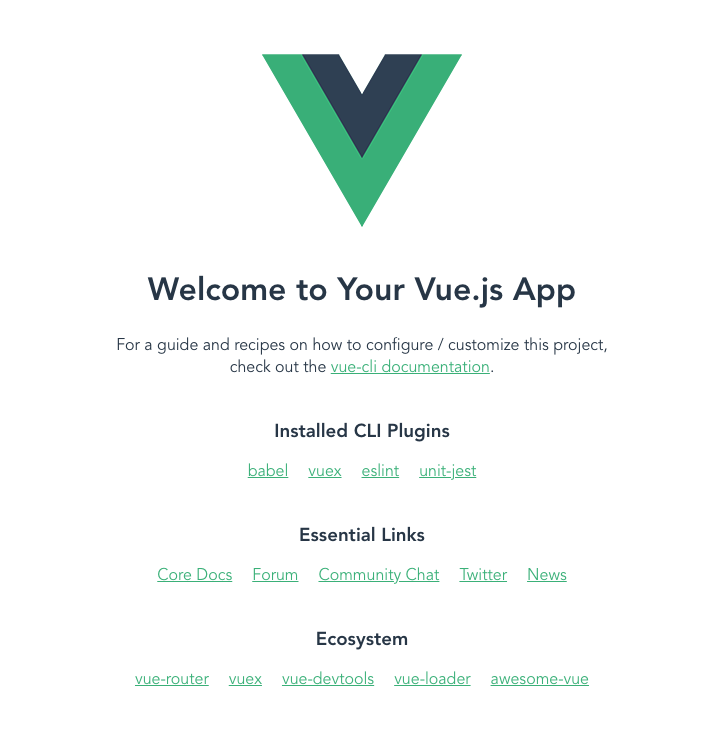
yarn buildしてみる
yarn build
以下のようにjsとcssのファイルが書き出されました。
File Size Gzipped
dist/js/chunk-vendors.22a50e02.js 60.25 KiB 22.76 KiB
dist/js/app.19ee42b0.js 4.67 KiB 1.63 KiB
dist/css/app.f7432183.css 0.33 KiB 0.23 KiB
Images and other types of assets omitted.
DONE Build complete. The dist directory is ready to be deployed.
INFO Check out deployment instructions at https://cli.vuejs.org/guide/deployment.html
✨ Done in 13.93s.
package.jsonの記述内容を確認してみる
2022年1月8日にやってみたのですが、さきほどの選択内容だと以下の通りでした。
{
"name": "vue_cli_sample",
"version": "0.1.0",
"private": true,
"scripts": {
"serve": "vue-cli-service serve",
"build": "vue-cli-service build",
"test:unit": "vue-cli-service test:unit",
"lint": "vue-cli-service lint"
},
"dependencies": {
"vue": "^3.0.0"
},
"devDependencies": {
"@types/jest": "^24.0.19",
"@typescript-eslint/eslint-plugin": "^4.18.0",
"@typescript-eslint/parser": "^4.18.0",
"@vue/cli-plugin-eslint": "~4.5.0",
"@vue/cli-plugin-typescript": "~4.5.0",
"@vue/cli-plugin-unit-jest": "~4.5.0",
"@vue/cli-service": "~4.5.0",
"@vue/compiler-sfc": "^3.0.0",
"@vue/eslint-config-prettier": "^6.0.0",
"@vue/eslint-config-typescript": "^7.0.0",
"@vue/test-utils": "^2.0.0-0",
"eslint": "^6.7.2",
"eslint-plugin-prettier": "^3.3.1",
"eslint-plugin-vue": "^7.0.0",
"prettier": "^2.2.1",
"sass": "^1.26.5",
"sass-loader": "^8.0.2",
"typescript": "~4.1.5",
"vue-jest": "^5.0.0-0"
}
}
Vue CLIの場合はwebpack.config.jsは無いの?
「Working with Webpack | Vue CLI」によると、webpack.config.jsに記述していた設定は、vue.config.jsを作成してそこに書くようです。
所感
vue.config.jsの書き方を調べるのはちょっと面倒くさい気がしますが、環境構築がすごく簡単にできました。
これは楽ちんですねー。